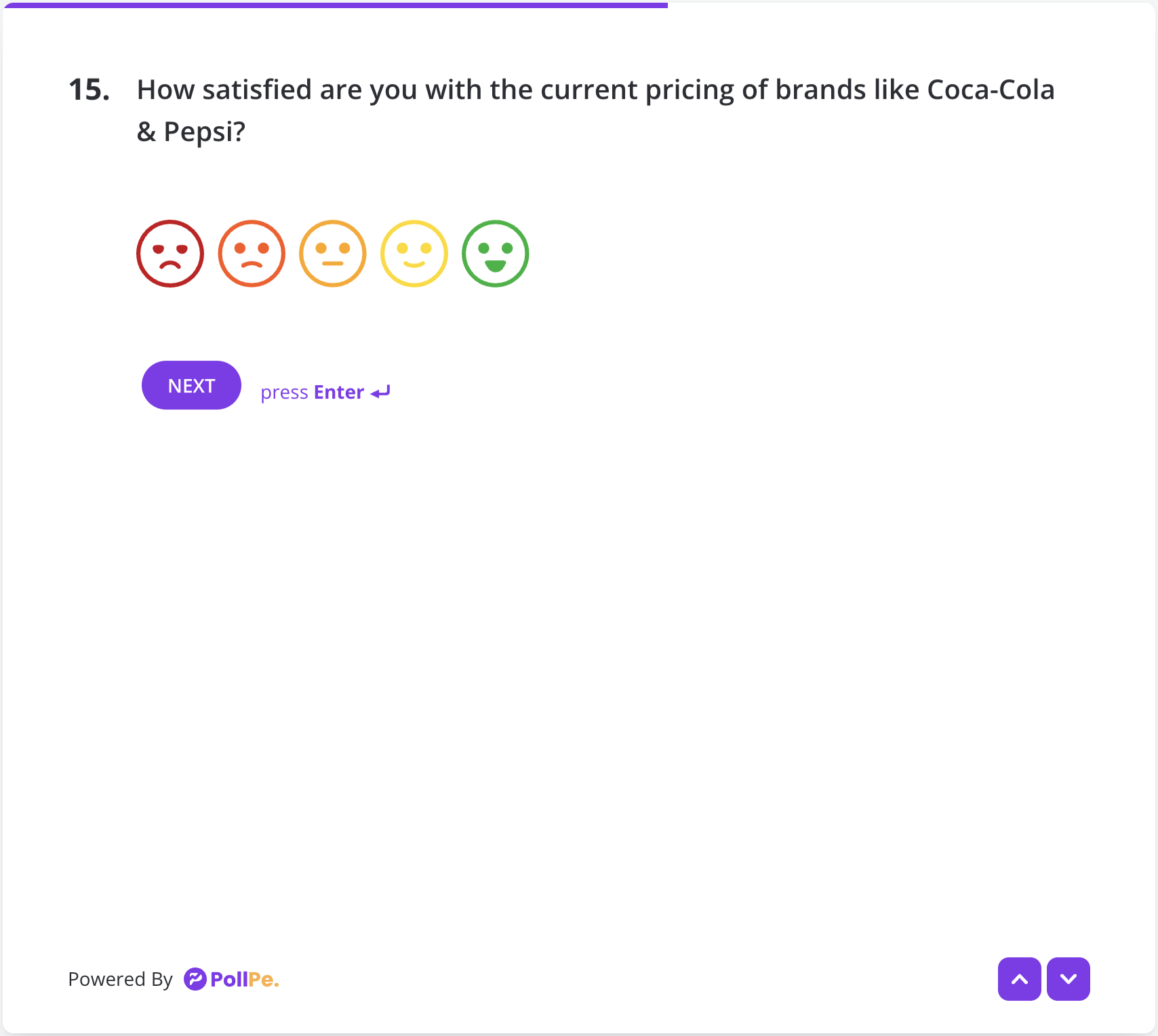Rating
The Rating question type in PollPe allows respondents to express opinions by selecting from a set of visual or numeric icons such as stars, emojis, or hearts. It's especially useful for gauging satisfaction or perceived value.
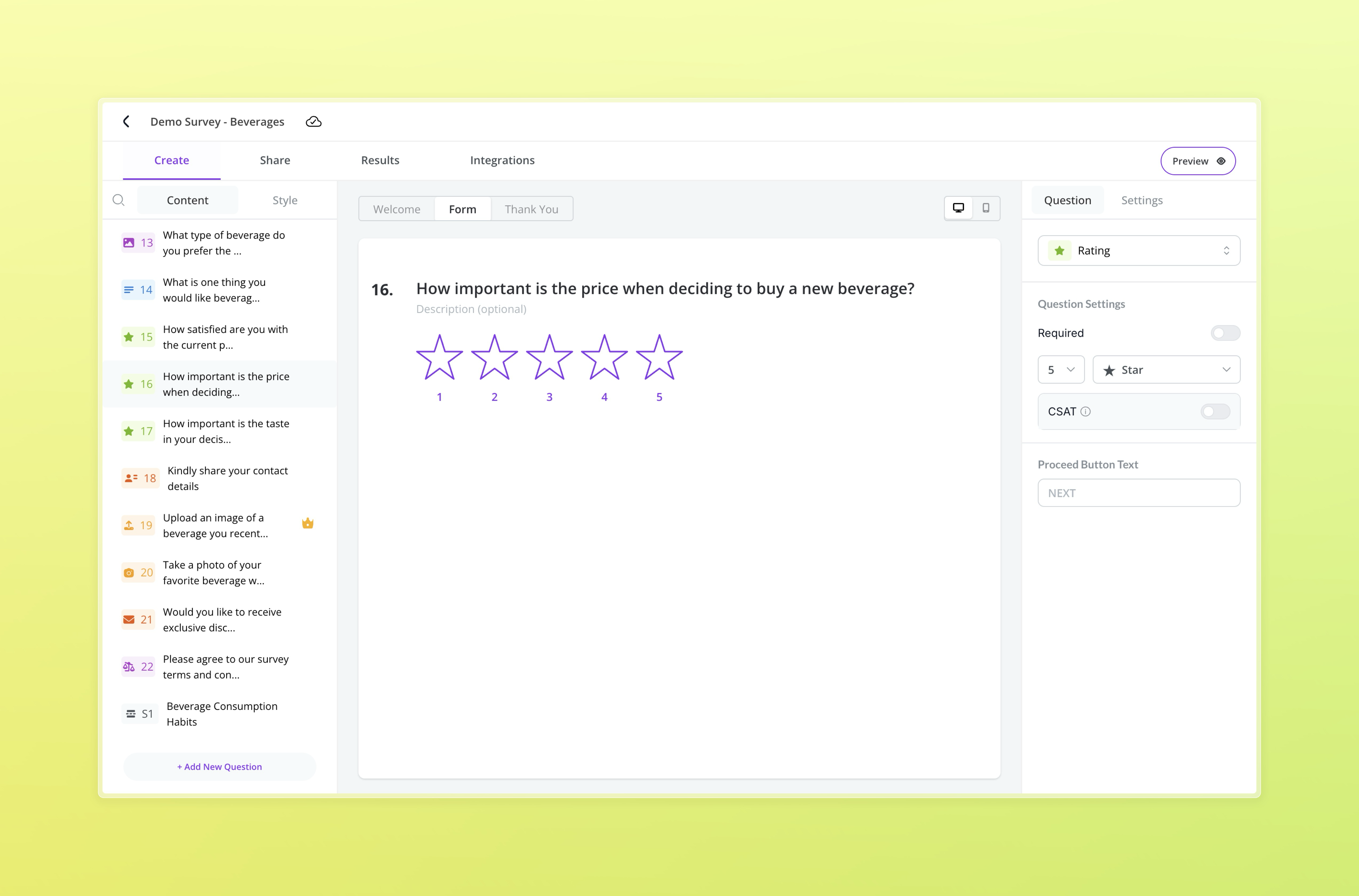
Question Settings
- Required: Make the question mandatory.
- Scale: Choose a scale (3, 4, 5, or 10 levels).
- Icon Type: Use stars, emojis, hearts, or numbers.
- CSAT Toggle: Enable to automatically set a 5-point emoji scale with feedback input.
- Reverse Scale: Optional setting to reverse the icon values (useful in specific feedback scenarios).
- Include Feedback: Optionally collect a written comment based on the rating selected.
When CSAT is enabled, users see emoji faces and a text feedback field for deeper insights.
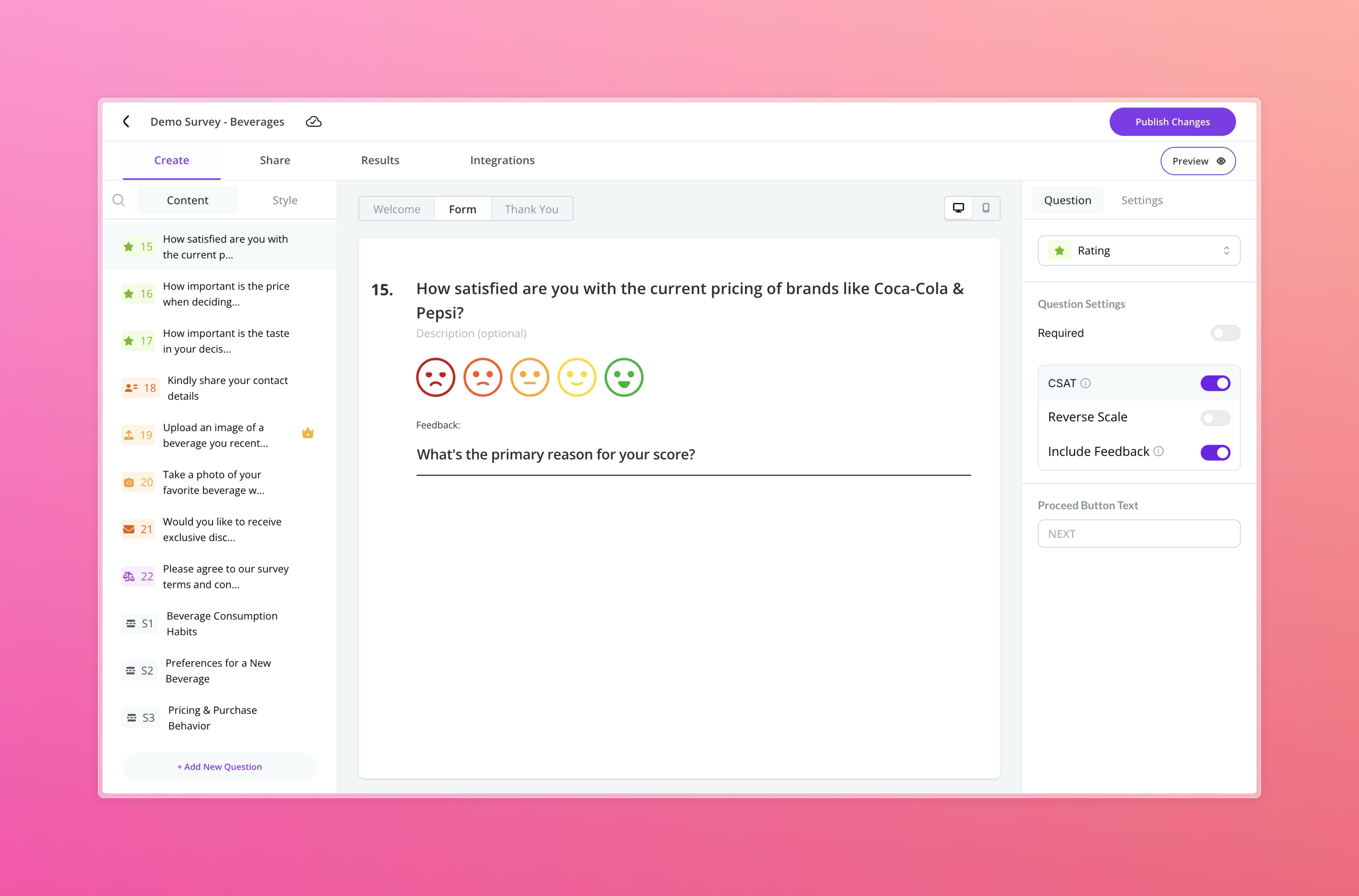
Use Cases
- Measure customer satisfaction with emoji-based CSAT.
- Get feedback on features or products using stars or numbers.
- Use heart icons for emotional resonance surveys.
Note: CSAT stands for Customer Satisfaction Score and typically uses a 5-point emoji scale. For a loyalty metric like NPS, see the Net Promoter Score (NPS) question type instead.
Respondent Preview
Respondents will see a row of stars, emojis, hearts, or numbers based on your settings.
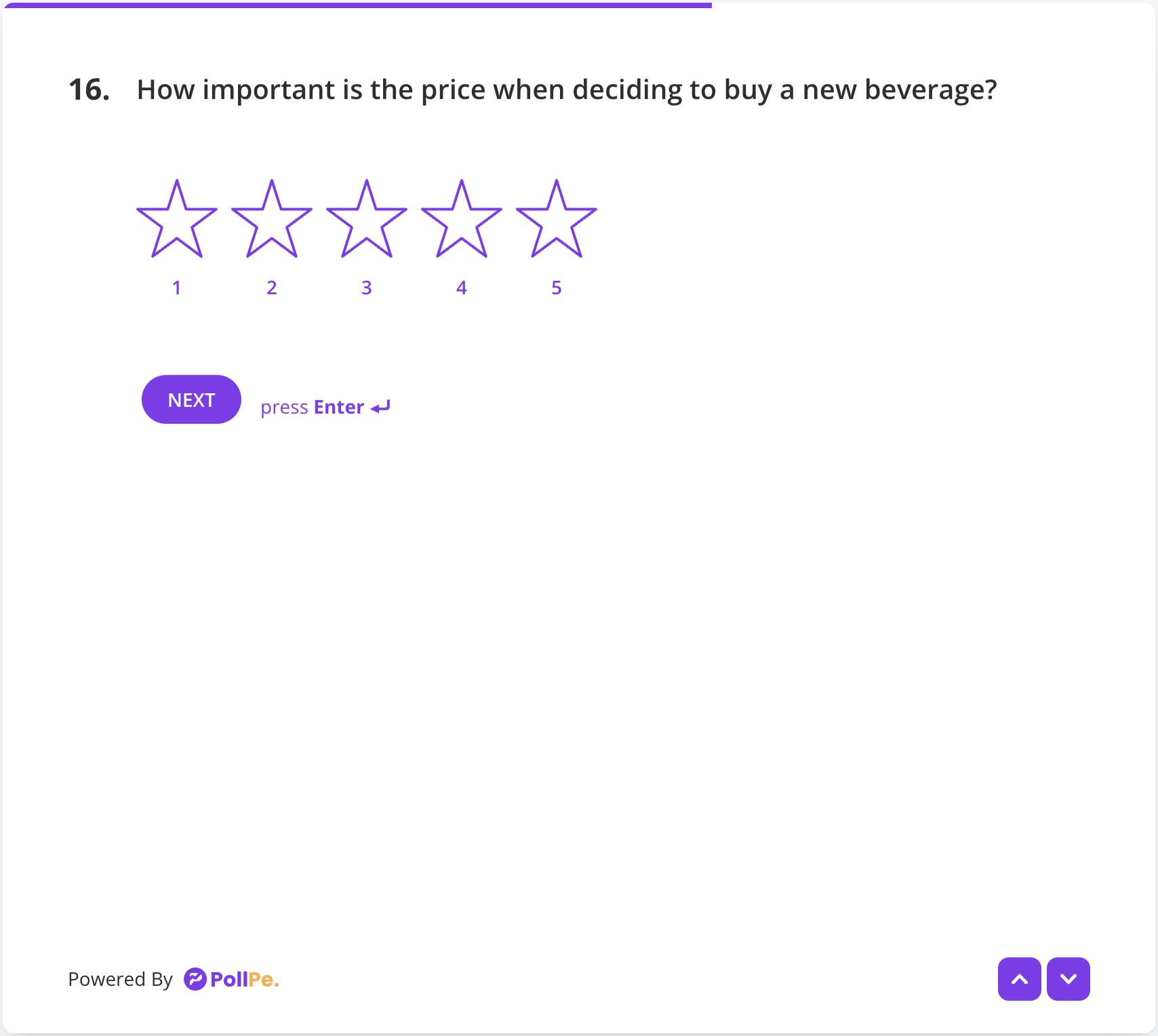
If CSAT is enabled: