Account Settings
The Account Settings section lets you manage and personalize your PollPe profile. You can update your personal information, control communication preferences, and manage credentials securely.
What you can manage in Account Settings
-
Profile Information
- First name, last name
- Job role or designation
-
Credentials
- Registered email address (read-only)
- Password (update option available)
-
Security
- Enable or disable Two-Factor Authentication (2FA) for enhanced account protection
-
Communication Preferences
- Preferred communication email
- WhatsApp number (for response notifications or updates)
-
Delete Account
- Permanently remove your account or transfer survey ownership
Enabling Two-Factor Authentication (2FA)
Add an extra layer of security to your PollPe account with 2FA. When enabled:
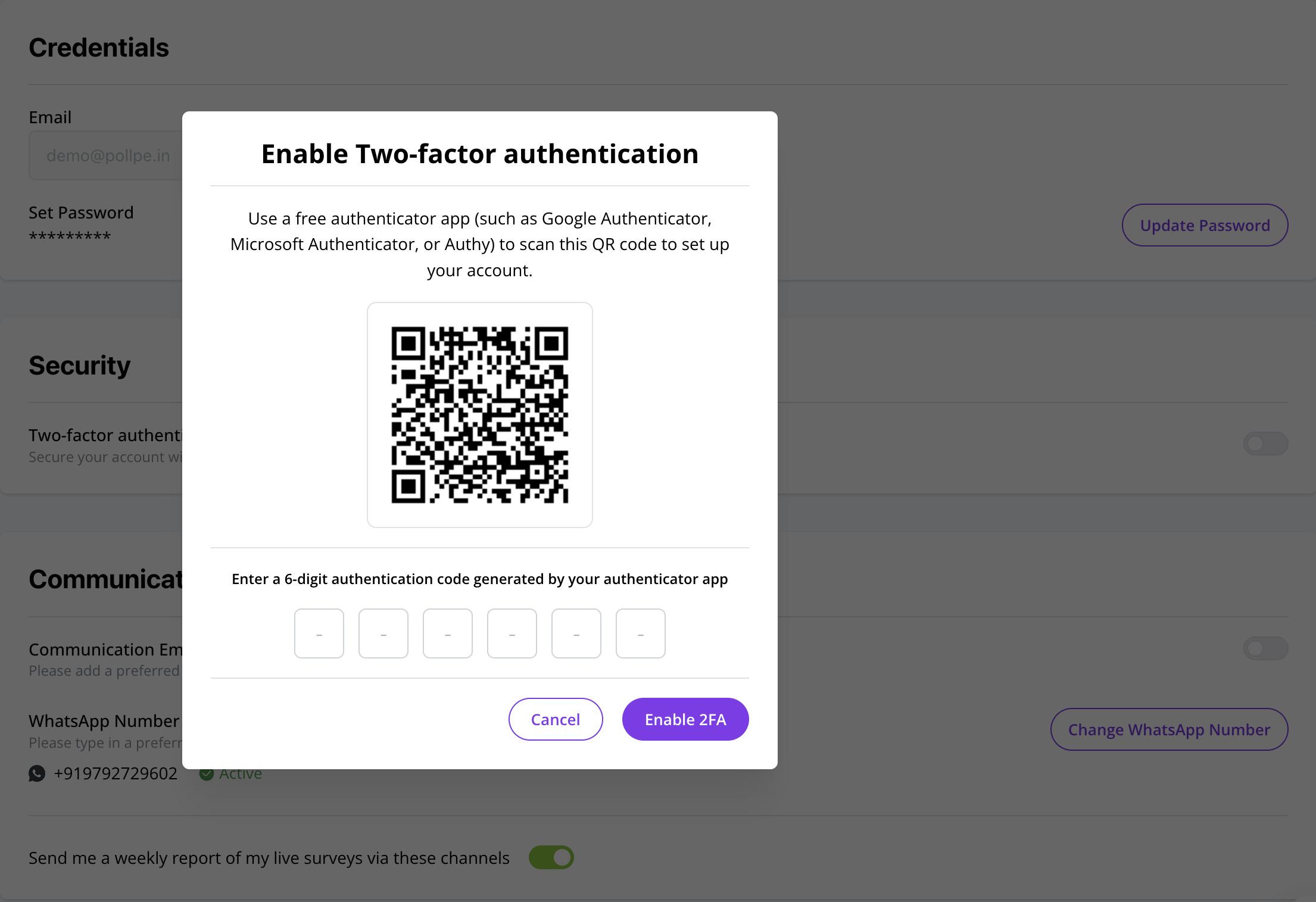
- Scan the QR code using an authenticator app (such as Google Authenticator, Microsoft Authenticator, or Authy).
- Enter the 6-digit code generated by the app to complete setup.
You can manage your 2FA settings anytime from the Account Settings page.
Note: Changes to account information take effect immediately across your PollPe experience.