Manage Audience
PollPe makes it easy to build your audience and engage the right users for your surveys.
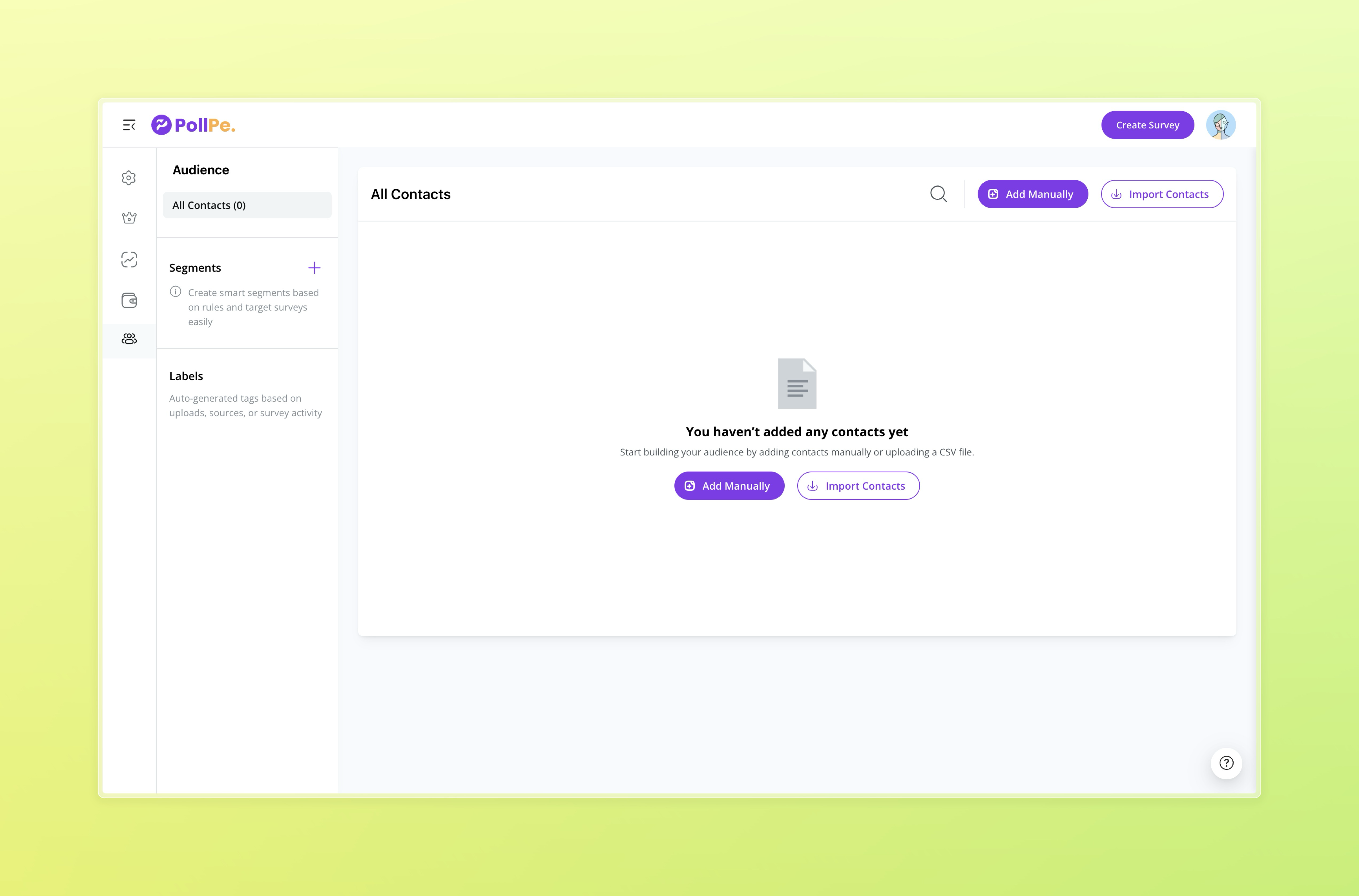
Getting Started
Navigate to Audience from the left-hand sidebar of your dashboard. If you haven't added any contacts yet, you'll see options to:
- Add Manually: Add individual contacts one-by-one by entering their details.
- Import Contacts: Upload a CSV file to add multiple contacts at once.
Once your audience is created, you can send email invitations directly, create smart segments, and organize your contacts with labels.
Key Actions
| Action | Description |
|---|---|
| Add Manually | Click "Add Manually" to enter contact information individually. |
| Import Contacts | Upload a CSV file with all your contacts to bulk import easily. |
| Create Segments | Define smart rules to segment your audience for targeted surveys. |
| Use Labels | Auto-generate or assign labels based on uploads, sources, or activity. |
You can also customize which columns you want to view by clicking the settings icon and toggling fields, with Email, First Name, and Last Name enabled by default.
Note: You can invite contacts via email to participate in surveys and monitor engagement right from the Audience section.
Explore the following topics to get started: