Creating Segments
Segments help you target specific groups within your audience for more effective and personalized surveys.
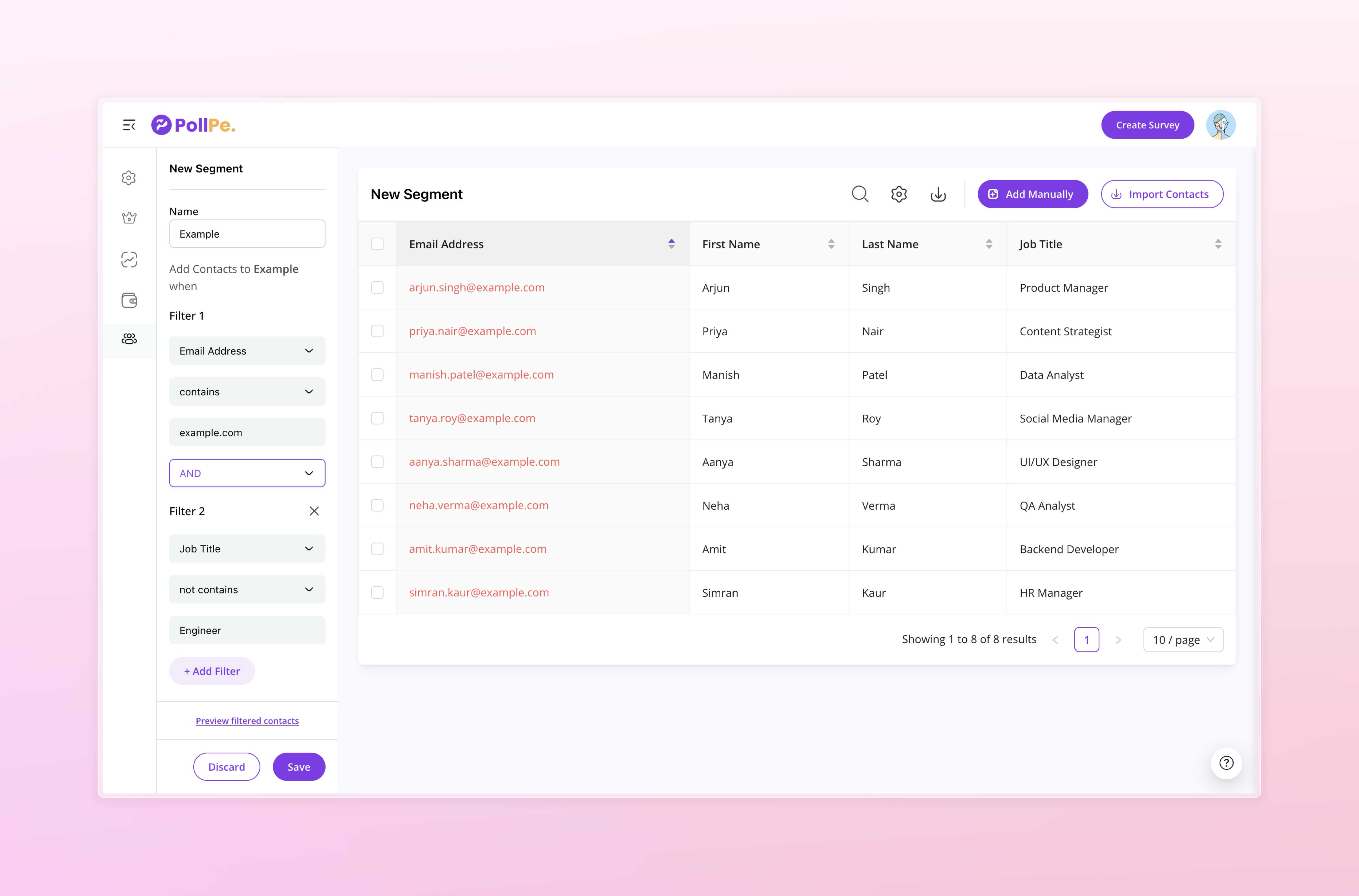
How to Create a Segment
- Go to the Audience section from your dashboard sidebar.
- Click on Create Segment.
- Give your segment a Name (e.g., "Designers", "Active Customers").
- Add one or more Filters to define who should be included:
- Select a Field (e.g., Email Address, Job Title).
- Select a Condition (e.g., contains, equals, starts with etc.).
- Enter a Value to match (e.g., "example.com", "Engineer").
You can combine multiple filters using AND or OR conditions to create advanced targeting rules.
Tip: Click Preview filtered contacts to review which contacts match your filters before saving.
Finalizing
- After setting up your filters, click Save to create the segment.
- You can now use this segment when sending surveys for better targeting and engagement.