Share via Survey Link
PollPe makes it easy to distribute your survey using a unique shareable link. This method is ideal for quick, flexible sharing across any platform.
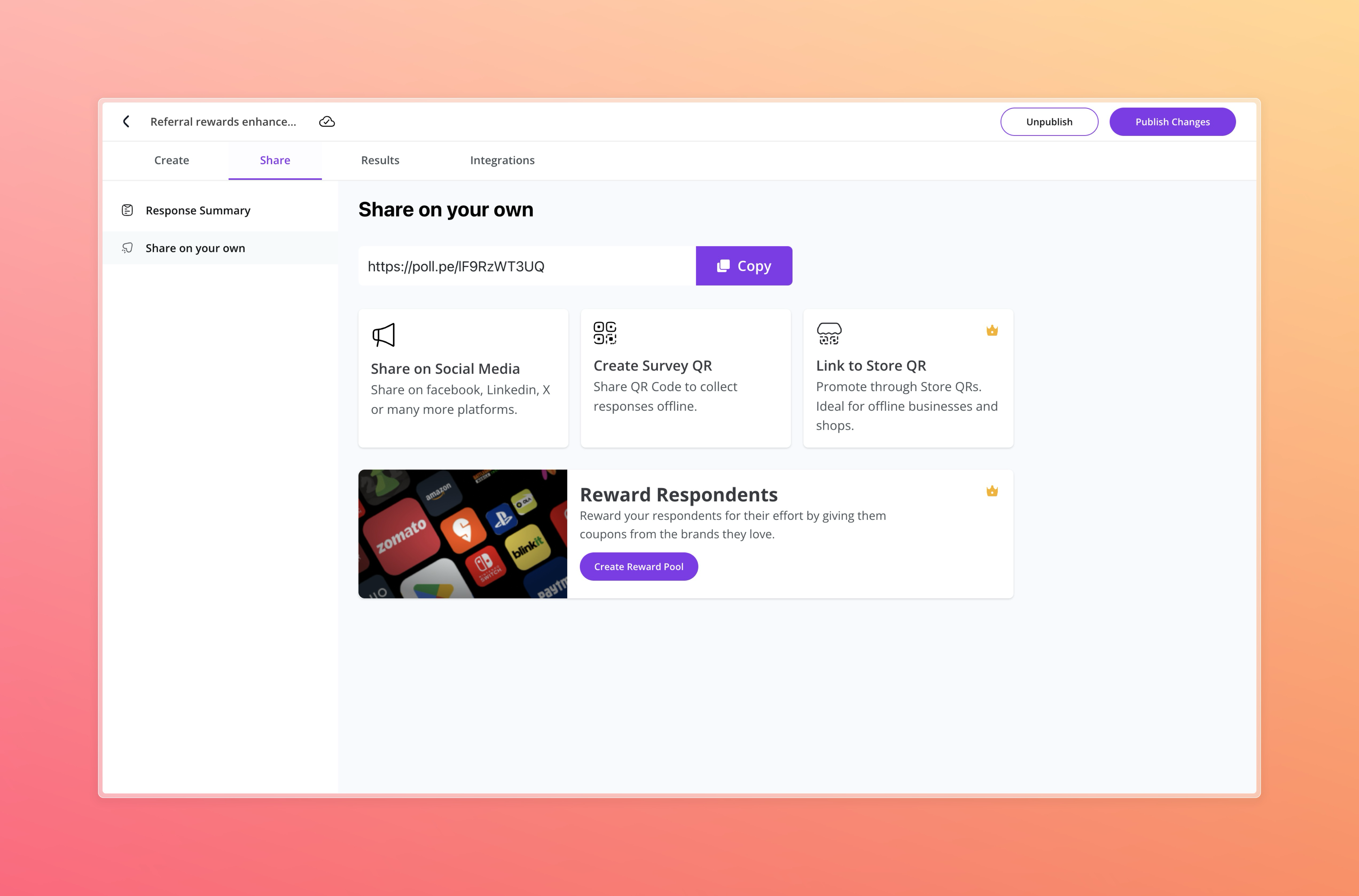
Where to find your survey link
Once your survey is published:
- Go to the Share tab of your survey.
- Under the Response Summary or Share on your own section, you'll see your default survey link.
- Click Copy to get the URL:
Example:https://poll.pe/XXXXXXX
This link is always active as long as your survey status is Live.
Best ways to use the link
- Share in WhatsApp groups
- Add it to your Instagram bio
- Drop it in Slack, Discord, or Telegram communities
- Send via SMS or Email
- Embed in a button or banner on your website
The link automatically adapts to both mobile and desktop views, ensuring a smooth experience for all respondents.
Track performance
PollPe automatically tracks:
- Total responses collected
- Completion rate
- Traffic trends (visible in the Results tab)
💡 Tip: Want to track different channels separately? Use the "Create New Share" option to generate custom links for each platform (e.g., Instagram, LinkedIn, or Store QR).
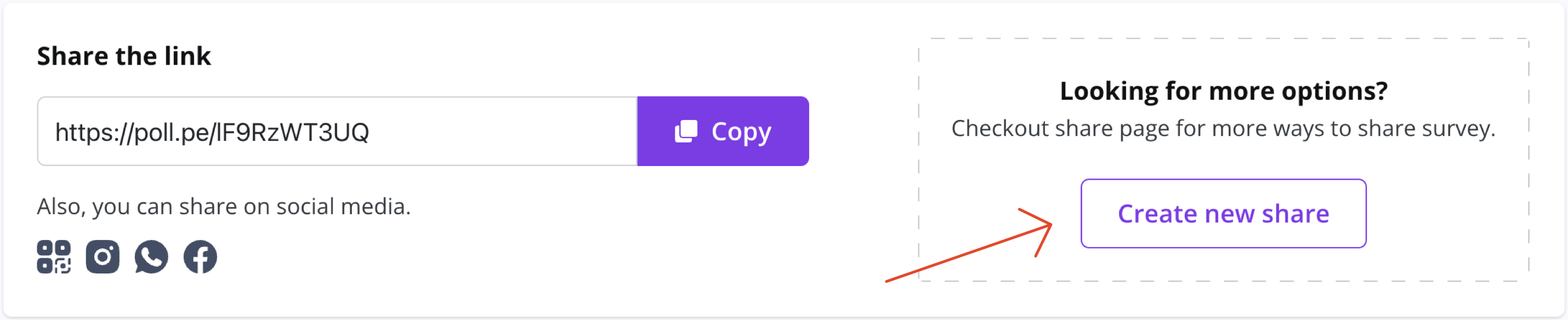
Is the link public?
Yes, anyone with the link can respond unless you apply restrictions via Survey Settings (e.g., response limit, password protection, or participant login).
���🔒 Note: You can manage privacy and participation controls in Survey Settings based on your plan.