Exporting Responses
PollPe makes it simple to export your survey responses for offline analysis, reporting, or integration with other tools. You can download all responses or select specific entries based on your needs.
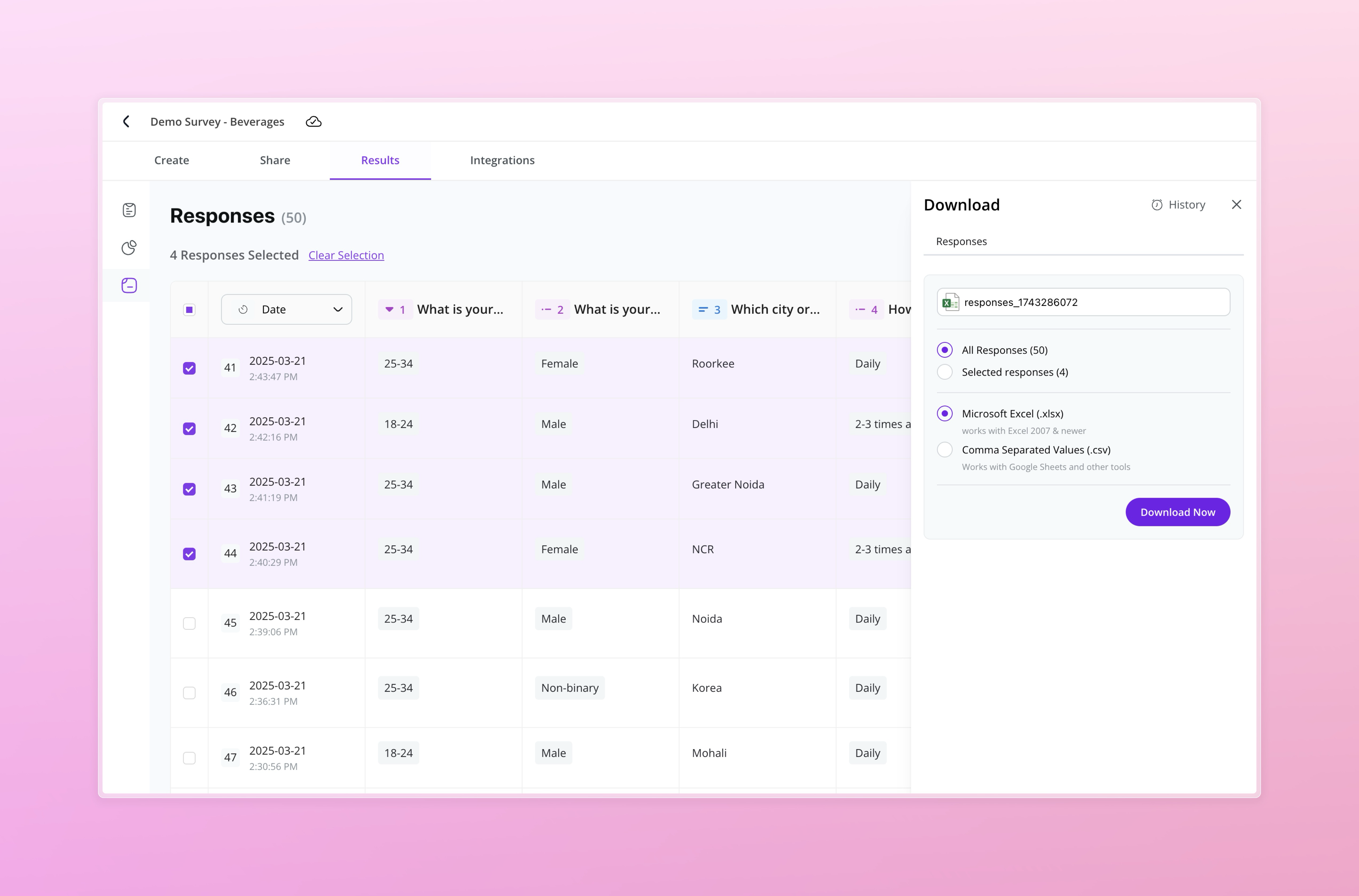
How to Export Survey Responses
To export survey responses:
- Navigate to the Results tab of your survey.
- Use the checkboxes to select specific responses, or leave all unchecked to export everything.
- Click the download icon on the top right of the responses panel.
- Choose your file format:
- Microsoft Excel (
.xlsx) - Comma Separated Values (
.csv)
- Microsoft Excel (
- Click Download Now.
The export will begin immediately, and your file will be saved to your device.
File Format Options
| Format | Best for | Compatibility |
|---|---|---|
.xlsx | Spreadsheet analysis | Microsoft Excel 2007+, Google Sheets |
.csv | Lightweight data use | All spreadsheet tools, scripts, CRMs |
💡 Tip: Use
.csvwhen planning to import responses into third-party tools like CRMs, analytics platforms, or databases.
Export Only Selected Responses
PollPe allows you to export only the responses you need:
- Use the checkboxes beside each row to select specific entries.
- The sidebar will reflect the count: e.g., “4 Responses Selected”.
- Proceed to export — only these selected rows will be downloaded.
View Download History
Every time you export, a history is maintained.
- Click the History icon in the download sidebar.
- See previously exported files with:
- Filename
- File size
- Format (CSV/XLSX)
- Download timestamp
This is useful for version control and audit purposes.
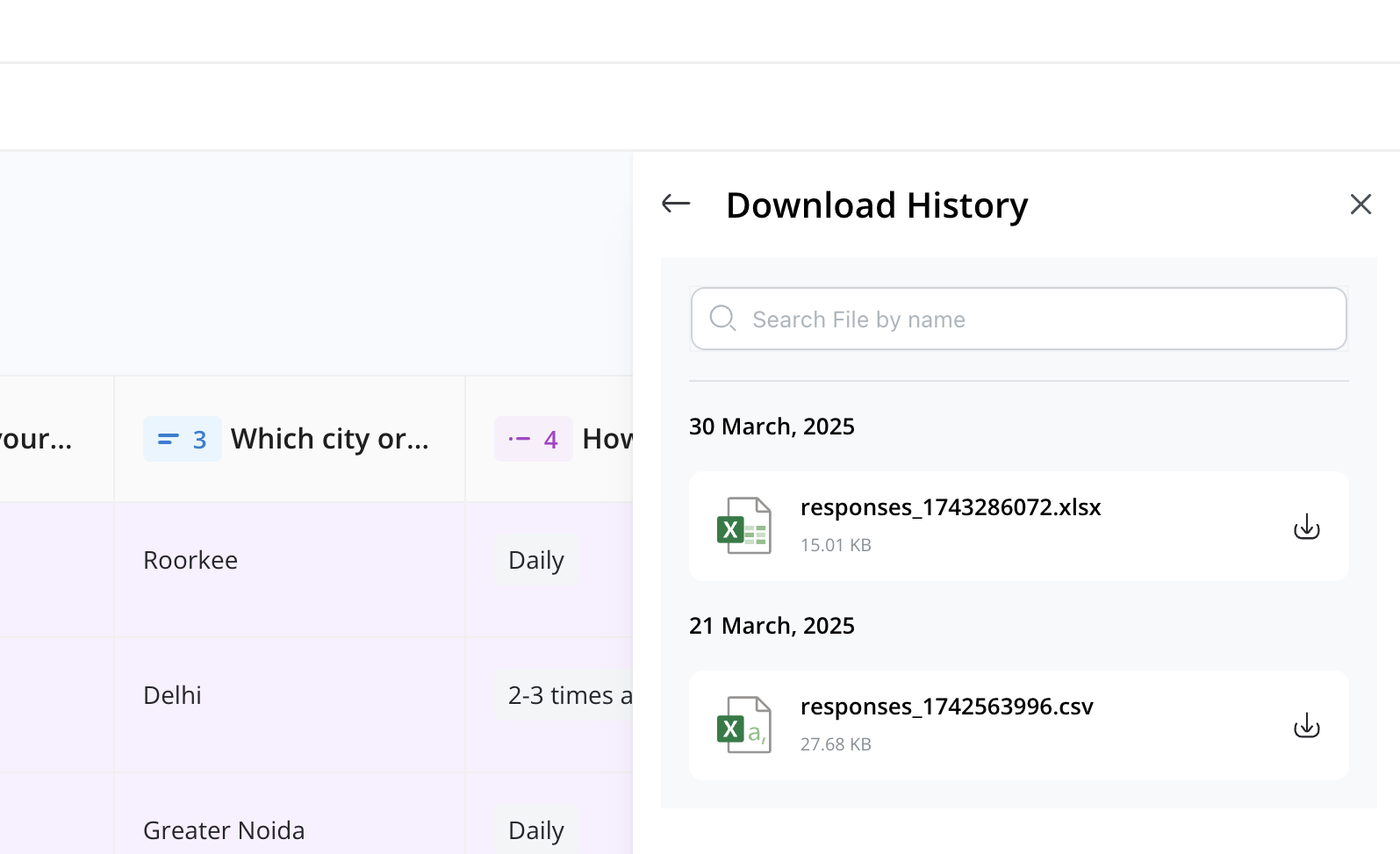
Filtering Before Export
You can apply filters before exporting:
- Filter responses by device type, source, question values, or custom date ranges.
- Only the responses matching the filter will appear in the export.
This helps in exporting highly targeted segments for deeper analysis.
✅ Example Use Case:
Filter all responses from “Delhi” where beverage consumption is greater than 5/month, and export just those for localized insights.
Need help reading your exported data? See: Understanding the Response Table